CRA’s Transition to Online Mailing Platform as Default
THE COMMUNICATION BELOW APPLIES TO CORPORATIONS AND SELF-EMPLOYED INDIVIDUALS
Starting May 12, 2025, the Canada Revenue Agency (CRA) will transition to online mail as the default method for delivering most business correspondence. This change is part of the CRA’s ongoing efforts to improve service delivery. As a result, most notices and other communications will be delivered through the CRA’s secure online portal instead of by paper mail.
To ensure you don’t miss important communications from the CRA, we strongly recommend logging into or registering for My Business Account and ensuring your contact information is up to date. By adding an email, you’ll receive notifications when there are updates to your account or when new mail is available in My Business Account, prompting you to log on and check your online mail. Up to three email addresses can be added to each program account, and you can also add authorized individuals. Please note – do not use any Ritchie Shortt & Tully LLP email addresses as a contact for CRA correspondence, as we are not responsible for managing any emails from the CRA on your behalf.
To prepare for the change to online mail, the CRA recommends signing in to your CRA account to ensure you have access to all your business numbers and the ability to view your business correspondence. If you are not registered and would like to take advantage of the benefits of a CRA account, go to Register for a CRA account.
The default for correspondence will be online mail, whether you have an email address on file or not. This is why there may be action required on your part. We strongly recommend you get set up with a CRA account for your business and/or log on to your CRA account and check/add an email address to your business profile.
There are 2 sections to check once you are logged on to your account:
1. On the left side bar, “Profile”, “Notification preferences” – this is where you can add or edit your email address.
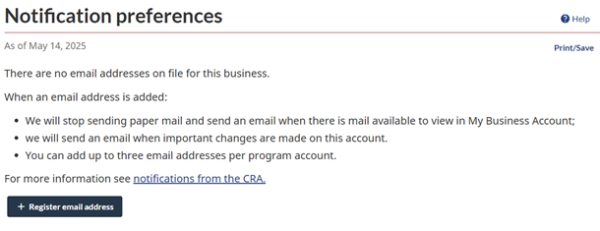 2. On the left side bar, “Profile”, “Manage mail for my business” – This is where you can select your preference. Here you will need to select what method you are opting out of. Therefore, select “Paper” to enrol for online (or select “Online” to receive paper mail).
2. On the left side bar, “Profile”, “Manage mail for my business” – This is where you can select your preference. Here you will need to select what method you are opting out of. Therefore, select “Paper” to enrol for online (or select “Online” to receive paper mail).
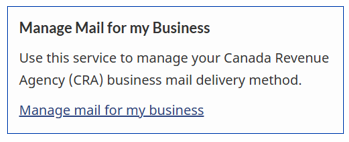
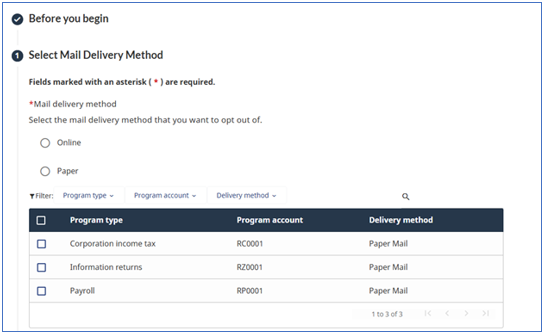
For more details, you can visit canada.ca/cra-business-mail-online and here Email notifications from the CRA – Businesses – Canada.ca.
If you prefer to continue receiving paper mail, you will need to either submit a request via Form RC681 – Request to Activate Paper Mail for Business which needs to be mailed to the CRA or via your My Business Account profile as outlined above starting May 12, 2025. Please click here for a copy of the form.
To keep receiving paper mail you will need to make a request to activate paper mail every two years and you will be responsible for such submission to ensure you continue receiving paper mail. The effective date of this change for existing businesses is June 16, 2025. Therefore, if you would like to request the paper mail option for business you should act quickly on this as there is a potential postal strike.
If you require assistance, please reach out to general@rstaccountants.com.

